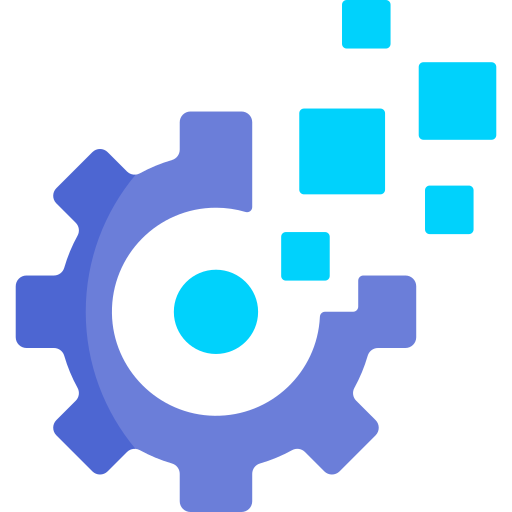# run - run commands in an informative way
The run function is intended to execute commands with both informative clarity and stylish presentation.
Usage:
run <wanted-exit-code> "<info/notinfo>" "<cmd>"
<wanted-exit-code>: An integer, usually 0.<info/notinfo>: Wheter or not to inform if a commmand has been executed.Would return:run 0 "info" "cat exists.txt"
[INFO] Executed cat exists.txt successfully ✔.
If I used noinfo nothig would have been returned.<cmd>: The command you want to execute.
For example:
run 0 "info" cat does-not-exists.txt
Would return:
[ERROR] Error while executing cat does-not-exists.txt ಠ_ರೃ
✦•┈๑⋅⋯ ⋯⋅๑┈•✦
Error:
✦•┈๑⋅⋯ ⋯⋅๑┈•✦
cat: does-not-exists.txt: No such file or directory
✦•┈๑⋅⋯ ⋯⋅๑┈•✦
uc_ variables
# Placeholders
| Placeholder | Description |
|---|---|
{[ rn_cmd ]} | The command executed by the run function. |
{[ rn_err ]} | The error returned after executing a given command with run |
uc_rn_inf_msg: Change the info message stracture.
uc_rn_inf_msg="{{ B-arrow }} Smootly executed {[ rn_cmd ]} {{ E-smile }}"Now when info messages are used they would look like so:
➣ Smoothly executed {[ rn_cmd ]} ʘ‿ʘ{[ rn_cmd ]} being the command you've executed.
uc_rn_err_msg: Change the error message stracture.
uc_rn_err_msg="{{ B-arrow }} Ops! error while executing {[ rn_cmd ]} {{ E-sad }}\n{[ rn_err ]}"Now when error messages are used they would look like so:
➣ Ops! error while executing {[ rn_cmd ]} ◕︵◕ {[ rn_err ]}{[ rn_cmd ]} being the command you've executed, and {[ rn_err ]} being the error returned.