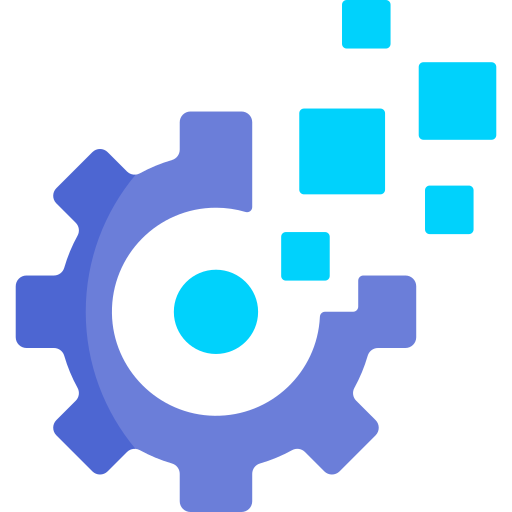# 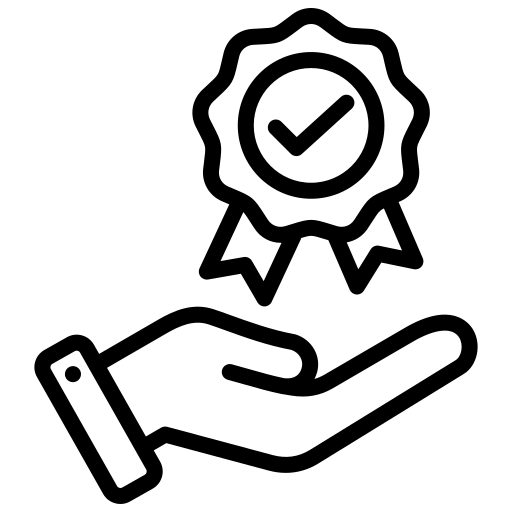 QA - Quality Assurance
QA - Quality Assurance
In this page I will walk you trough how to help with quality assurance for AutoPilot.

# Prerequisites
- AutoPilot installed. (GitHub (opens new window))
- Some form of VM setup.
# Uderstand the goal
The entier mission behind quality assurance is to search for bugs beyond by own (Noam) inspection after commiting to GitHub, that means you as a QA tester would have to go that extra mile sometimes to find issues/bugs.
Try wierd values for directives, break the system, etc...
# Create your testing environment
While testing for issues/bugs its highly recommended to use some form of VM setup, to not harm your personal environment.
TIP
I would suggest using Vagrant (opens new window), as it enables the creation of lightweight, reproducible, and portable development environments.
Using a VM also enables me as the developer a way to recreate the exact circomstances you had while encountering an issue/bug.
# Write an issue
After you successfuly found an issue/bug, you should collect the following information:
- Your environment (e.g. ubuntu 22.04 LTS)
For instance, if you used Vagrant you could simply supply your configuration file. - AutoPilot configuration.
- Step by step on how to recreate the issue.
If you'r nice you could try to supply a fix to the bug/issue 😁
Then you can write an issue here (opens new window).
Huge thank you to anyone willing to contribute! 🙏