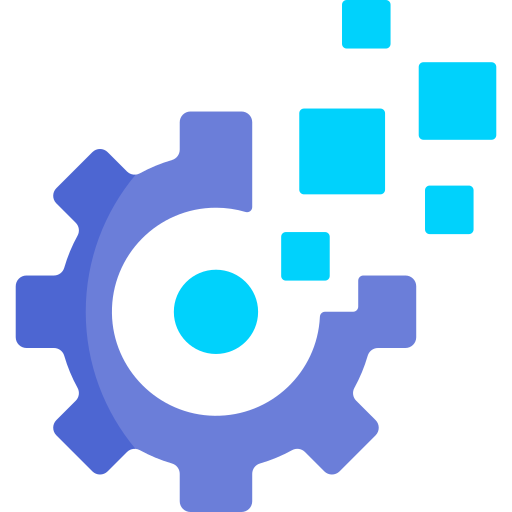# 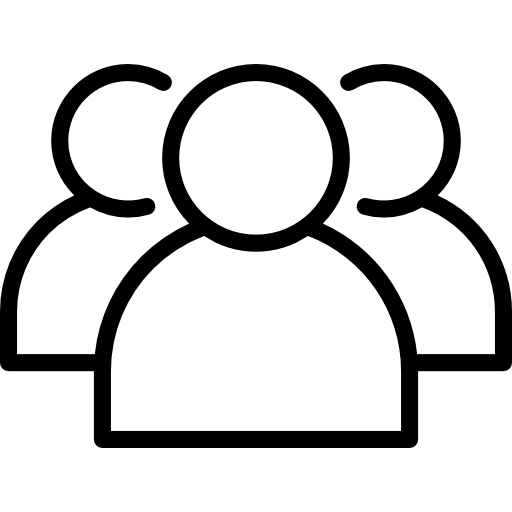 Users
Users
Add users, set their passwords, their groups and their shell.
Configuration syntax:
| Directive | Format | Example |
|---|---|---|
Users | | |
TIP
Like you could probably understand from the table above, if you use %Gen% in the pas feild, it generate a strong password for you.