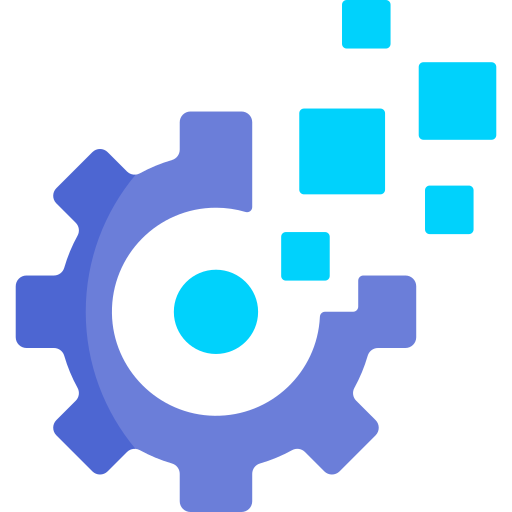# 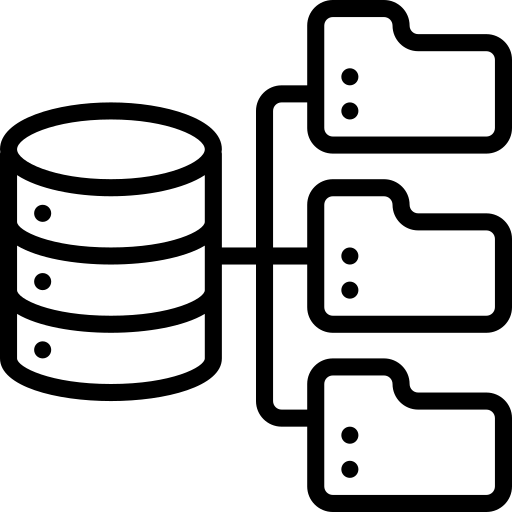 Repo
Repo
Add new repositories to sources list.
Configuration syntax:
| Directive | Format | Example |
|---|---|---|
Repo | | |
WARNING
The GPG key would be installed into /etc/apt/trusted.gpg.d/ or /etc/pki/rpm-gpg/ based on the related operating system with the name [name].gpg ([name] being the name you specified in the configuration file (.e.g spotify)), make sure that if your repo configuration species a path to the GPG key it matches this. (/etc/[per-distro-path]/[name].gpg)
For example:
[mariadb-server]
name = MariaDB Server
baseurl = ${url_mariadb_repo}/%s/yum/sles/%s/x86_64
gpgkey = file:///etc/pki/trust/MariaDB-Server-GPG-KEY
gpgcheck = 1
type=rpm-md
enabled = 1
autorefresh=1
priority=10"
Uses file:///etc/pki/trust/MariaDB-Server-GPG-KEY, if you wish to install the GPG key with AutoPilot, you have to change it to file:///etc/[per-distro-path]/[name].gpg.
TIP
Use %NoKey% if you dont want to use a GPG key.