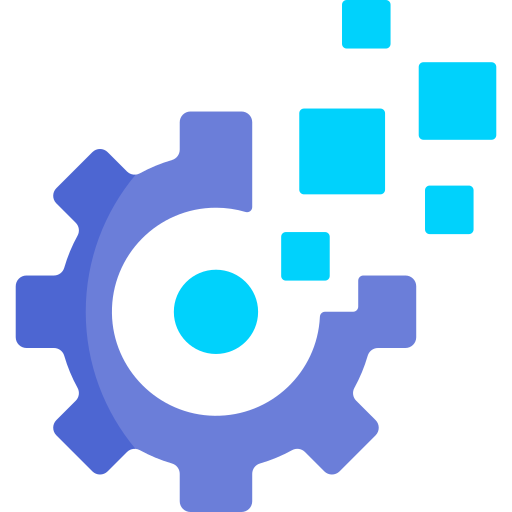# download data
# Description
Download data from external sources such as DropBox or Drive.
# Usage
# Interactive mode
curl -Ls alum.sh/jet-tools|bash
Jet-Tools:
1.imunify malicious list | 2.Alter tables | 3.WordPress related | 4.Running proc | 5.litespeed data domains | 6.download data
- Which tool do you want to use? : 6
----
download data :
- What is the download url? : https://encrypted-tbn0.gstatic.com/images?q=tbn:ANd9GcQEsm9mhJJHRzp4JRq0XgRi62WdwlfTRBurSiJ76Sz2Ww&s
- What would you like to name your file? : MyNewPhoto.jpeg
- File downloaded at: /home/noam/MyNewPhoto.jpeg
# Using options
curl -Ls alum.sh/jet-tools|bash -s 6 '<URL>' <FILE-NAME>
For example:
curl -Ls alum.sh/jet-tools|bash -s 6 'https://encrypted-tbn0.gstatic.com/images?q=tbn:ANd9GcQEsm9mhJJHRzp4JRq0XgRi62WdwlfTRBurSiJ76Sz2Ww&s' MyNewPhoto.jpeg
Jet-Tools:
1.imunify malicious list | 2.Alter tables | 3.WordPress related | 4.Running proc | 5.litespeed data domains | 6.download data
6
6
----
download data :
- File downloaded at: /home/noam/MyNewPhoto.jpeg
# Inspections
# File extension
Download data checks if the extension you inputted matches the detected file extension:
noam@noam:~/Downloads➤ curl -Ls alum.sh/jet-tools|bash -s 6 https://alum.sh/media/logo.png alum.tar.gz
Jet-Tools:
1.imunify malicious list | 2.Alter tables | 3.WordPress related | 4.Running proc | 5.litespeed data domains | 6.download data
6
6
----
download data :
- File downloaded at: /home/noam/Downloads/alum.tar.gz
- File extension mismatch:
+ detected extension: png
+ inputed extension: tar
+ File type detected: PNG image data
It also lets you know if it failed to make sure you use the right extension:
noam@noam:~/Downloads➤ curl -Ls alum.sh/jet-tools|bash -s 6 https://alum.sh alum.tar.gz
Jet-Tools:
1.imunify malicious list | 2.Alter tables | 3.WordPress related | 4.Running proc | 5.litespeed data domains | 6.download data
6
6
----
download data :
- File downloaded at: /home/noam/Downloads/alum.tar.gz
- File extension could not be detected:
+ detected extension: ???
+ inputed extension: tar
+ File type detected: HTML document