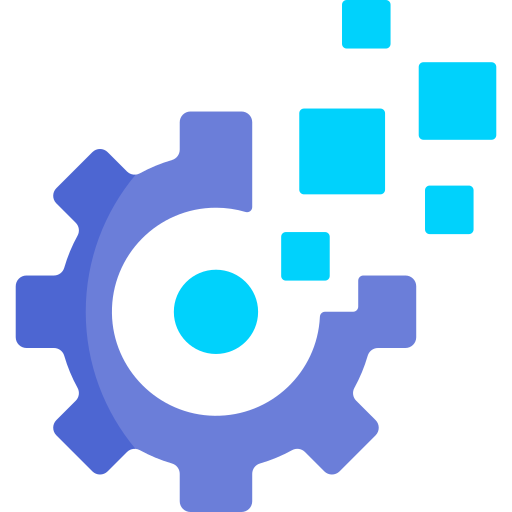# Export database
When you first use WP-manager it would prompt you with the DATABASE, USERNAME, PASSWORD and the commands the script wishes to run:
!!! ABOUT TO RUN THE FOLLOWING COMMAND: !!!
#- - - - - - - - - - - - - - - - - - - - -- - - - - - - - - - - - - -
# mysqldump -p[PASSWORD FOUND] -u [USER FOUND] [DB FOUND] > YBCHTMXl6qaL5SlrNhhH.sql <- export [DB FOUND] to YBCHTMXl6qaL5SlrNhhH.sql
#- - - - - - - - - - - - - - - - - - - - -- - - - - - - - - - - - - -
Continue? [Y/N] :
If you agree to run the commands the mysqldump output will be sent to a file named with random characters and numbers to make it less accessible to the outside world. (As this file remains in the DocumentRoot of the website)
!!! ABOUT TO RUN THE FOLLOWING COMMAND: !!!
#- - - - - - - - - - - - - - - - - - - - -- - - - - - - - - - - - - -
# mysqldump -p[PASSWORD FOUND] -u [USER FOUND] [DB FOUND] > YBCHTMXl6qaL5SlrNhhH.sql <- export [DB FOUND] to YBCHTMXl6qaL5SlrNhhH.sql
#- - - - - - - - - - - - - - - - - - - - -- - - - - - - - - - - - - -
Continue? [Y/N] : Y
Done, sql file: YBCHTMXl6qaL5SlrNhhH.sql